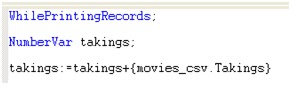Action | Code | Alternative way |
Call a class method | ##class(package.class).method(arguments) | set variable = ##class(package.class).method(arguments) |
Call an instance method | do oref.method(arguments) | set variable = oref.method(arguments) |
Create a new object | set oref = ##class(package.class).%New() | |
Open an existing object | set oref = ##class(package.class).%OpenId(id) | |
Save an object | set status = oref.%Save() | |
Validate an object without saving | set status = oref.%ValidateObject() | |
Validate a property without saving | set status = ##class(package.class).PropertyIsValid(oref.Property) | |
Delete an existing object | set status = ##class(package.class).%DeleteId(id) | |
Link two objects | set oref1.property = oref2 | |
Clone an object | set clonedOref = oref.%ConstructClone() | |
Start the SQL shell | do $system.SQL.Shell() | >>go >> SELECTMODE = DISPLAY |
Test a class query | do ##class(%ResultSet).RunQuery(class, query) | |
Create a new standalone array | set arrayOref=##class(%ArrayOfDataTypes).%New() | |
Insert an element into an array | do oref.arrayProperty.SetAt(value,key) | do arrayOref.SetAt(value,key) |
Display an element of an array | do oref.arrayProperty.GetAt(key) | do oref.arrayProperty.GetAt(key) |
Display the size of an array | do oref.arrayProperty.Count() | write arrayOref.Count() |
Date conversion (external à internal) | set variable = $zdh(“mm/dd/yyyy”) | |
Date conversion (internal à external) | set variable = $zd(internalDate, format) | |
Time conversion (external à internal) | set variable = $zth(“hh:mm:ss”) | |
Time conversion (internal à external) | set variable = $zt(internalTime, format) | |
Display internal date/time string | write $system.SYS.Horolog() | write $horolog |
Display UTC date/time string | write $system.SYS.TimeStamp() | |
Check if variable exists | write $data(variable) | |
Return value of variable, or "" if undefined | write $get(variable) | |
For Loop Syntax | For ControlVariable = StartValue:IncrementAmount:EndValue |
Tips on Microsoft Dynamic CRM, Crystal Reports, Ensemble Cache, Microsoft SharePoint and more
Wednesday, May 4, 2011
ObjectScript Cheat Sheet for Ensemble [Cache]
Cheat Sheet for Crystal Report Formulas
Conversion Functions:
Conversion Function | Description |
CBool(number), CBool(currency) | Convert to Boolean. |
CCur(number), CCur(string) | Convert to Currency. |
CDbl(currency), CDbl(string), CDbl(boolean) | Convert to Number. Equivalent to ToNumber(). |
CStr() | Convert to String. Equivalent to ToText(). |
CDate(string), CDate(year, month, day), CDate(DateTime) | Convert to Date. |
CTime(string), CTime(hour, min, sec), CDate(DateTime) | Convert to Time. |
CDateTime(string), CDateTime(date), CDateTime(date, time), CDateTime(year, month, day) | Convert to DateTime. |
CDateTime(year, month, day, hour, min, sec) | Convert to DateTime. |
ToNumber(string), ToNumber(boolean) | Convert to a Number. |
ToText() | Convert to String. Same as CStr(). |
IsDate(string), IsTIme(), IsDateTime() | Test a string for being a valid date/time. |
IsNumber(string) | Test a string for being a valid number. |
ToWords(number), ToWords(number, decimals) | Convert a number to its word equivalent. |
· Formula = ToWords(123.45) Result is “one hundred twenty-three 45 / 100”
Math Functions:
Function Name | Description |
Abs(number) | Return the absolute value. |
Fix(number, decimals) | Return a number with a specified number of significant digits. |
Int(number),� numerator \ denominator | Return the integer portion of a fractional number. |
Remainder(numerator, denominator), | Return the remainder of dividing the numerator by the denominator. |
numerator Mod denominator | Return the remainder of dividing the numerator by the denominator. |
Round(number, decimals) | Round up a number with a specified number of significant digits. |
Sgn(number) | Return a number's sign. |
Sqr(number), Exp(number), Log(number) | The standard arithmetic functions. |
Cos(number), Sin(number), Tan(number), Atn(number) | The standard scientific functions. |
Convert display string to cost:
CStr (CCur(ToNumber({Data.SupplyCost})/100))
New Line in formula : ChrW(13)
New Line in XML :
Alternate Row Color:
if RecordNumber mod 2 = 0 then crSilver else crNoColor
3-Formula Trick: Init/Calc/Display:
Subscribe to:
Comments (Atom)
RootComponent types in solution.xml file in Dynamics CRM 365/2016
In Microsoft Dynamic CRM 2016/365 are you as confused as me when looking at the solution.xml from the solution export? looking at the xml a...
-
In Microsoft Dynamic CRM 2016/365 are you as confused as me when looking at the solution.xml from the solution export? looking at the xml a...
-
1. Stop: Stop: Play. Skip advertisements in movies and go straight to the movie. 2. Dial 0 during most automatic menu phone systems to b...
-
Conversion Functions: Conversion Function Description CBool(number), CBool(currency) Convert to Boolean. CCur(number...